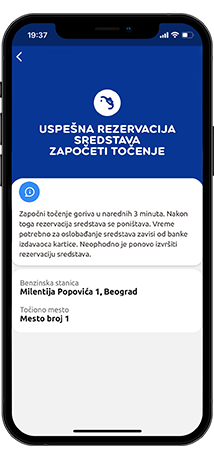About cookies
When you visit the website of Naftna industrija Srbije a.d. Novi Sad (“NIS”), www.nisgazprom.rs, we collect information necessary to enhance your user experience. These technologies, which include cookies, pixels, web beacons, and gifs, are collectively referred to as “cookies” in this Cookie Management Policy.
Information on the protection of personal data processed by NIS can be found in our Privacy Policy (link), and if you have any questions regarding the processing of personal data, please contact the organisational part of NIS responsible for managing data protection, by sending an inquiry to the e-mail address fkz@nis.eu.
By using cookies on our website, we may collect information about your computer, which may include IP address, browser type, domain name, access time and website addresses. The cookies are enabled on the website www.nisgazprom.rs only if you have given us your consent for this activity by selecting the relevant option in the setting menu under cookie management options (link to settings).
What are cookies?
Cookies are small text files that are usually downloaded to your computer, tablet or mobile device (hereinafter: “device”) from the websites you visit. Cookies are used to ensure the proper functioning of the website, to provide a better user experience, and also to enable the gathering of data about the site visits and performance and for advanced online advertising.
Types of cookies
To better understand cookies and how to control them, below you can find out what types of cookies exist, as well as how they are used on the websites:
- First party cookies
Cookies installed on your device by the organization whose website you are visiting are known as “first-party cookies”.
- Third-party cookies
Cookies installed on your device by another organisation in relation to the page you are visiting are known as “third-party cookies.
- Persistent cookies
Persistent cookies remain stored on your device even after you close your internet browser. With the help of these cookies, the websites store data that facilitate their use. For example, websites that require you to enter a username and password will remember your entry that will show up when you visit next time.
- Session cookies
Session/temporary cookies are removed from your device when you close the browser through which you visited a particular website. With these cookies, the websites store temporary data that serve to ensure their proper functioning.
Which cookies does the nisgzprom.rs website use?
Cookies used on the NIS website are divided into four categories:
- Necessary cookies or strictly necessary cookies are cookies that are used to make the site work and cannot be turned off. You can set up your internet browser to notify you of the usage
- or to block these cookies, but in that case, some parts of the website will not work
Other cookies – NIS uses the following permanent cookies:
- Cookies are used to adjust the user interface when you set the language, font size, or specific version of the site (e.g. high-contrast mode). Once set up, you don’t need to specify your preferences the next time you visit this site.
- To use the part of the site which require registration to be accessed, we place an authentication cookie on your computer. This allows you to go and return to those parts of the site without re-authentication.
- To monitor the number of site visits with the aim to measure and improve the performance of our website, we use first-party cookies. Thanks to these cookies, we can determine which pages are popular or less popular. Also, thanks to them, we can see how visitors move through the website or how they use it. All information collected by these cookies is aggregated and used as anonymised data. If you do not allow these cookies, we will not know when you visit our website.
- We can also use services like Google Analytics to track network statistics. In this case, Google places a third-party cookie on your computer. When we use Google Maps, the app may also set a cookie.
Cookie specification
|
Cookie category
|
Cookie name
|
Cookie description
|
|
Analytics cookie
|
1P_JAR
|
This cookie was created by Google and is used to detect whether the user is a human or a robot
|
|
Analytics cookie
|
_GRECAPTCHA
|
This cookie was created by Google and is used to detect whether the user is a human or a robot
|
|
Analytics cookie
|
ANID
|
This cookie was created by Google and is used to detect whether the user is a human or a robot
|
|
Analytics cookie
|
CGIC
|
This cookie was created by Google and is used to detect whether the user is a human or a robot
|
|
Analytics cookie
|
CGIC
|
This cookie was created by Google and is used to detect whether the user is a human or a robot
|
|
Analytics cookie
|
DV
|
This cookie was created by Google and is used to detect whether the user is a human or a robot
|
|
Analytics cookie
|
NID
|
This cookie was created by Google and is used to detect whether the user is a human or a robot
|
|
Analytics cookie
|
OGPC
|
This cookie was created by Google and is used to detect whether the user is a human or a robot
|
|
Analytics cookie
|
OGP
|
This cookie was created by Google and is used to detect whether the user is a human or a robot
|
|
Analytics cookie
|
OTZ
|
This cookie was created by Google and is used to detect whether the user is a human or a robot
|
|
Analytics cookie
|
SNID
|
This cookie was created by Google and is used to detect whether the user is a human or a robot
|
|
Analytics cookie
|
_c;;i
|
This cookie was created by Google and is used to detect whether the user is a human or a robot
|
|
Analytics cookie
|
rc::a
|
This cookie was created by Google and is used to detect whether the user is a human or a robot
|
|
Analytics cookie
|
sb_wiz.pq
|
This cookie was created by Google and is used to detect whether the user is a human or a robot
|
|
Analytics cookie
|
sb_wiz.pq_tm
|
This cookie was created by Google and is used to detect whether the user is a human or a robot
|
|
Analytics cookie
|
sb_wiz.qc
|
This cookie was created by Google and is used to detect whether the user is a human or a robot
|
|
Analytics cookie
|
sb_wiz.zpc.
|
This cookie was created by Google and is used to detect whether the user is a human or a robot
|
|
Analytics cookie
|
_grecaptcha
|
This cookie was created by Google and is used to detect whether the user is a human or a robot
|
|
Necessary
|
authToken
|
A cookie used to authorize a logged in user
|
|
Necessary
|
authTokenData
|
A cookie containing the system data of the logged in user
|
|
Necessary
|
refreshToken
|
A cookie used to authorize a logged in user
|
|
Necessary
|
cookie_consent_settings
|
A cookie that stores information about which cookies are accepted by the user.
|
Turn cookies on and off
Nisgazprom.rs website allows the user to accept or decline the cookies at any time by changing the settings in the offered cookie management options. If you decline the cookies, they will not be stored in your internet browser. Cookies can also be decline via Internet browser settings.
The purpose of cookies is to improve and enable the use of our website and its processes, and one should bear in mind that by preventing or deleting cookies you can disable the functioning of all parts of the site or cause them to work and look different in your browser.
If you decline targeting cookies, it is possible that our ads will show less relevant content for you, or the same ad may be shown to you more times than you wish.
Internet browsers allow you to change cookie settings. The settings are usually found in the “Options” menu. “Options” or “Parameters”. “Preferences”). The links below may be helpful if the user wants to better understand these settings:
For an additional source of information on cookie management, you can use the website
www.aboutcookies.org.
Additional information about cookies
Social networks may also place cookies on your computer. This happens on websites that allow you to log in and register through social media accounts, and when you share the content of the website on social media. The specific impact on your privacy will vary from one social network to another and depends on the privacy settings you choose on those networks. You can find out how to manage the cookies on the websites of these social networks.
You can find out more information about cookies and privacy policies at the following links: